







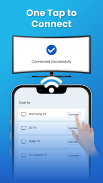






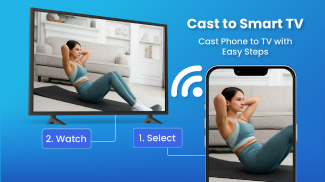
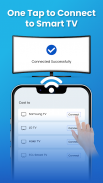
Screen Cast & Mirror-Smart TV

Description of Screen Cast & Mirror-Smart TV
The “ Screen Cast & Mirror-Smart TV” app helps you to cast a mobile screen to TV with sound and turn it into a bigger screen with ease. This app will also help you to mirror mobile to mobile, mirror your phone to TV, and screencast to TV. With this app, you can easily cast and mirror to a bigger screen. Cast to TV helps you to enjoy your media on any kind of smart TV like Roku, Fire TV, Xbox, Samsung, LG TV, and more. If your eyes are drained from watching your media on a smaller screen then Screen Mirroring is the best app for you. Casting to a bigger screen will be beneficial to your eyes. Enjoy casting on the big screen from anywhere with your friends and family. Instantly mirror your device screen through Screen mirroring, creating an immersive experience for your presentation, gaming, or enjoying your favorite shows on a bigger screen. This app helps you to smart cast your photos, videos, and audio seamlessly and you can use your mobile for another purpose too while media will continue to cast on your TV screen. You can smart mirror your mobile to bigger screens at real-time speed.
📺Supported devices for cast and mirror:
• All Smart Tv’s
• DLNA Receivers
• wireless adapter
🏅Key features of this app:
• Cast your content onto another device easily
• Simple and seamless connection with just one click
• Cast your favorite games to bigger screens
• Cast media of your choice to TV
• Cast media with player
• Mirror all your media on TV
• Cast and mirror your web easily
Steps to follow for Screen Cast & Mirror-Smart TV:
• Both your device and smart TV must be connected to the same WIFI network
• Enable wireless display for screen mirror
• Select the device for connection Now select any feature from our app and enjoy
This app is easy to use and can cast & mirror with a few simple steps The perfect app for sharing content onto bigger screens with high quality to all devices.

























